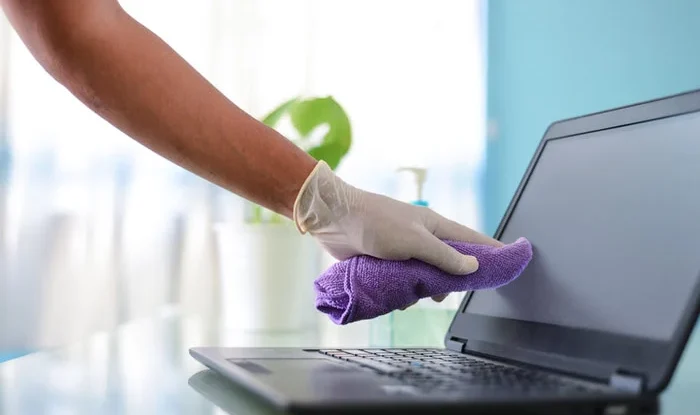How to safely wipe the monitors of home appliances?
Computer monitors and laptop screens can be easily ruined if they are not properly cared for. Regular care of computer equipment is necessary because it prolongs the life of the equipment. Frequency of care depends on the level of contamination and intensity of use of the device. From what to wash the computer monitor directly depends on the working properties. To clean computer monitors or other household appliances, it is better to use special screen care products that do not contain alcohol, ammonia or abrasive substances that can damage the screen.
How do you wipe your monitor without streaks or scratches?
Here are some tips on how to care for your screen:
- Turn the device off and unplug it before cleaning to prevent possible electric shock or screen damage.
- Use a soft microfiber cloth that will not leave lint or scratch the screen.
- If there is only dust on the screen, wipe it with a dry microfiber cloth.
- For heavier soiling, you can use a special screen cleaning spray. Spray it on a cloth (not on the screen) and then gently wipe the screen.
- If you don’t have a specialized cleaner, you can make a weak solution of water with a few drops of mild, non-abrasive soap. Soak a cloth in the solution and wring it well to avoid excess moisture. Wipe the screen, then use a dry cloth to remove any remaining moisture.
- Do not use paper towels, toilet paper or things with hard surfaces as they may scratch the screen.
- Do not spray liquid directly on the screen, as it may get inside the monitor and cause damage.
- Be sure to wipe the screen in a gentle circular motion to avoid damaging the surface of the screen.
When cleaning the screen or monitor, it is strictly forbidden to use:
- lint-free cloths;
- ordinary paper towels and tissues;
- foam sponges;
- products made of hard coarse materials;
- abrasive cleaners, knives, brushes – anything that can scratch the coating.
Follow your device manufacturer’s instructions for screen care, as different types of screens (e.g., matte and glossy) may require different cleaning approaches.
When cleaning monitors, do not experiment – it is better to use proven methods and products. We will be glad if you find the knowledge about the rules of cleaning computer screens useful.